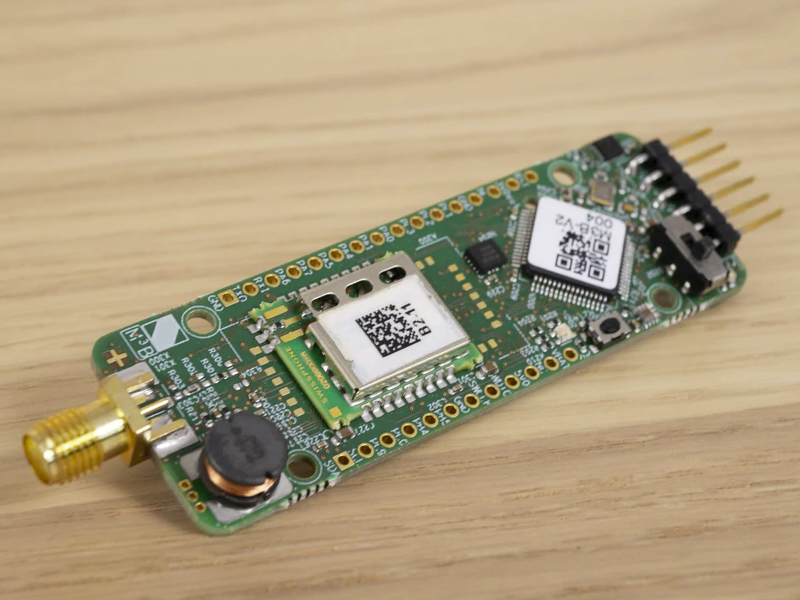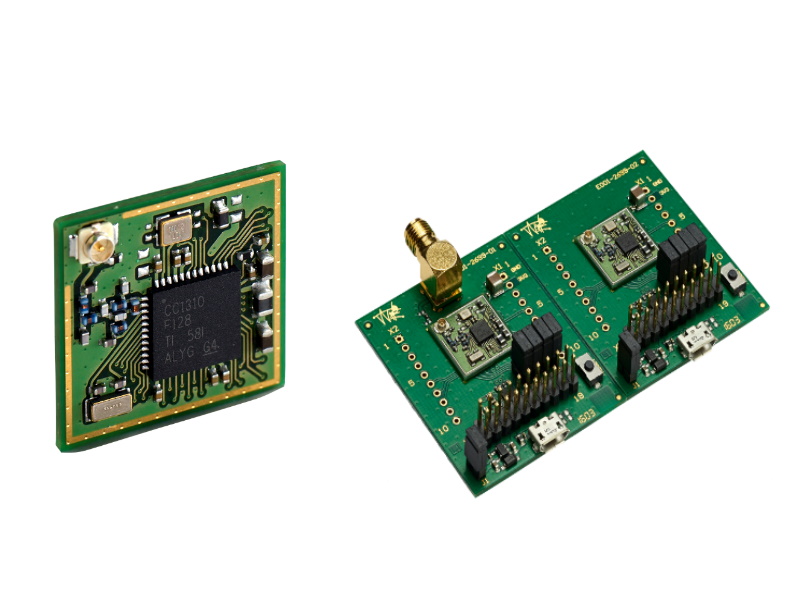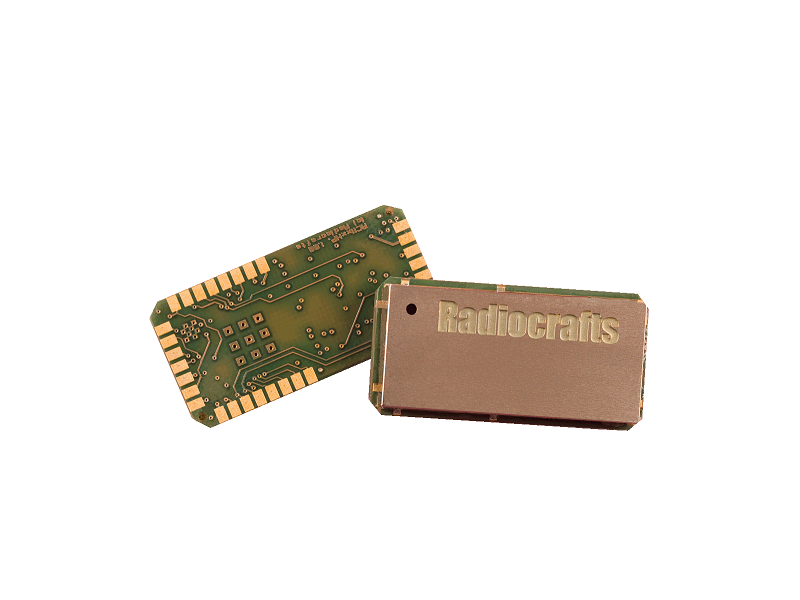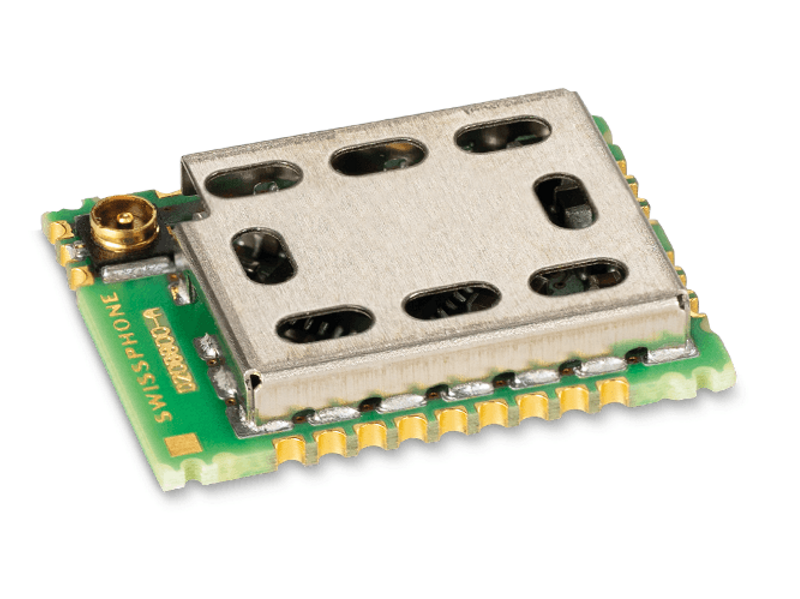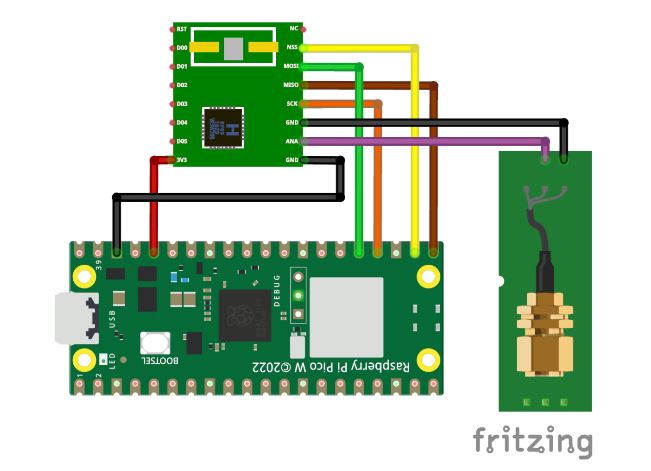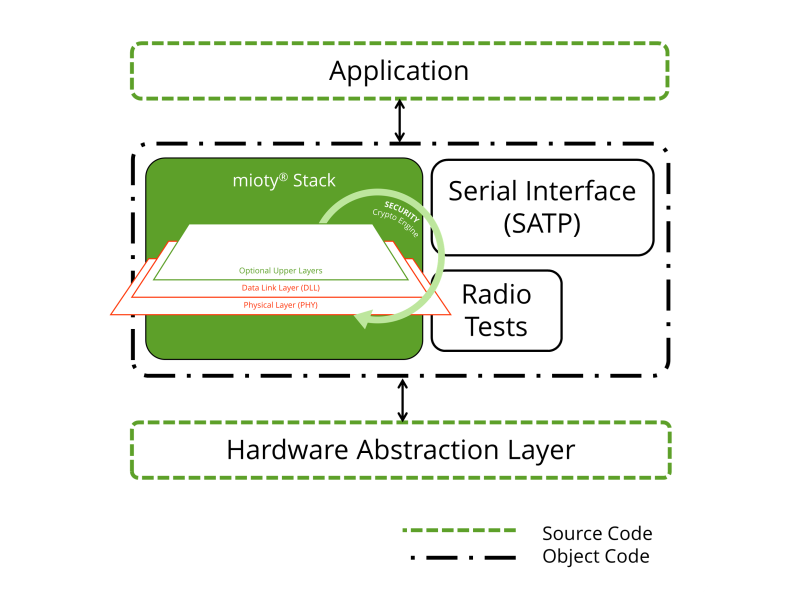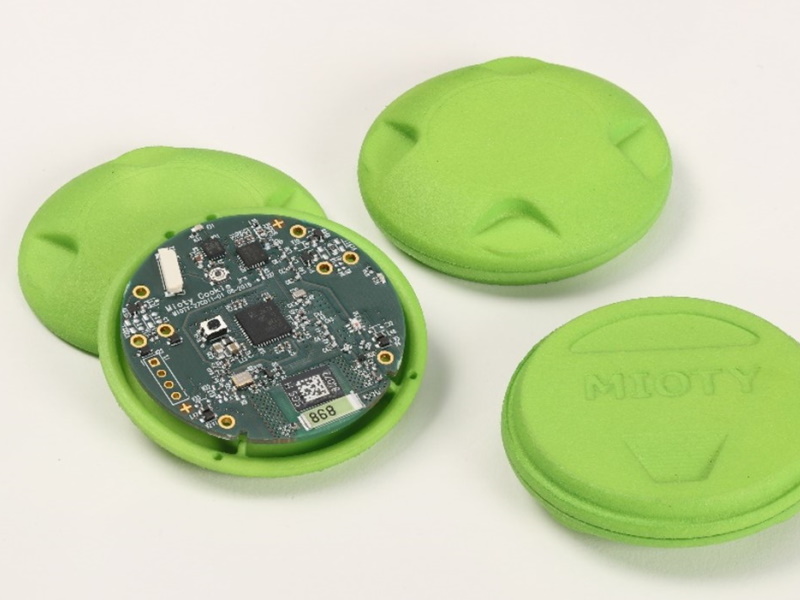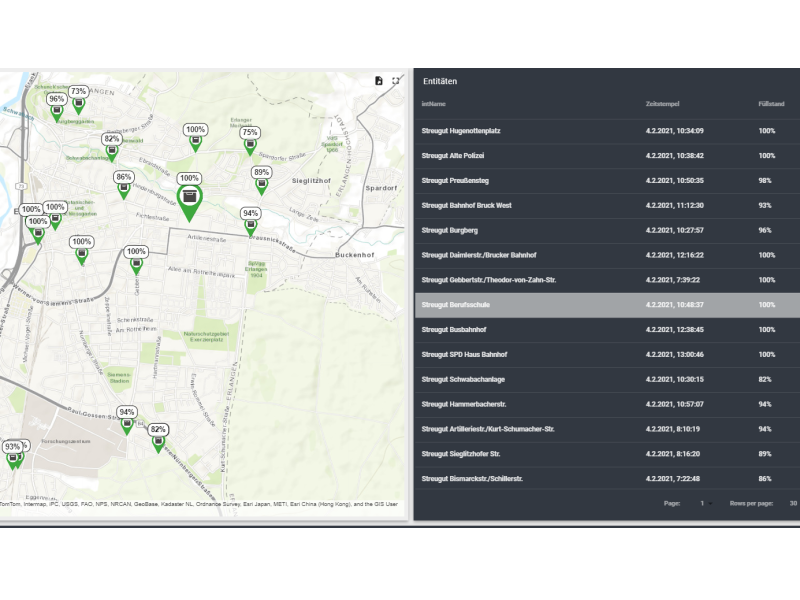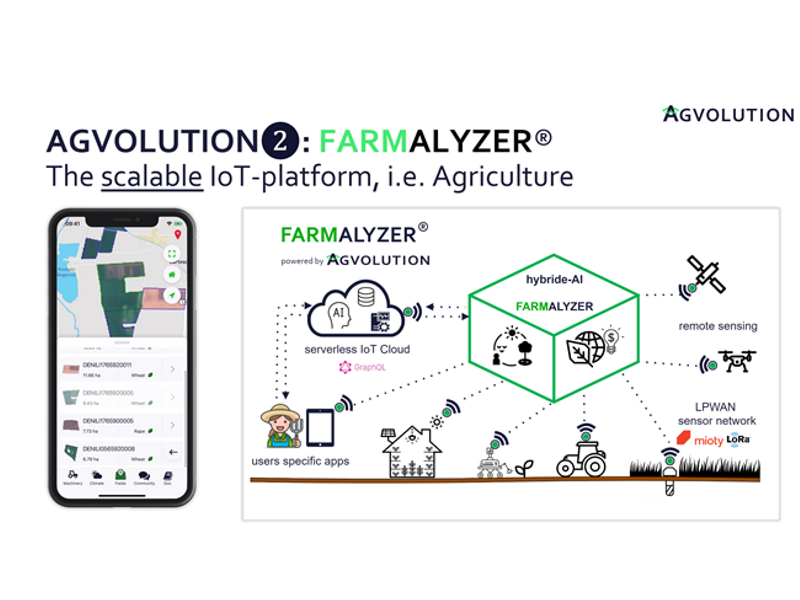Build
Welcome to the mioty Developer Page!
In this section you will find everything you need for your first steps with mioty, to build protoypes and setup your own mioty system. From sensor nodes to the base station to the backend. Even complete tutorials and guides.
Overview
Mioty is an efficient LPWAN protocol for IoT. Three main components are required for operating an IoT chain: a sensor node (end-point), a base station and a backend system. Sensor nodes collect data via sensors and send it to the base station using mioty. These further relay the data to the backend for processing and an IoT platform for data management and visualization.
Multiple approaches exist for building an IoT chain. The following sections provide an overview of different hard- and software as well as step-by-step guides to constructing such a chain.
Build your Sensor Node with a mioty Board
The end nodes serve as the initial point in the data transmission chain. Typically, they are equipped with sensors to capture and log vital data for analysis and monitoring, which can subsequently undergo further processing and visualization. Depending on the project’s goals, a diverse range of hardware components can be employed for this purpose.
Various deployment options are available depending on the intended use. By leveraging pre-existing boards, building custom applications for prototyping and testing purposes becomes straightforward. These boards can come with integrated sensors or can be modified to meet specific requirements. However, it is important to note that these sensor nodes may not be fully optimized in terms of power consumption and size. On the other hand, when designing a commercial product, there are specialized modules that can be utilized to meet specific requirements and ensure optimal performance.
Build your Sensor Node with a software stack
The end nodes serve as the initial point in the data transmission chain. Typically, they are equipped with sensors to capture and log vital data for analysis and monitoring, which can subsequently undergo further processing and visualization. Depending on the project’s goals, a diverse range of hardware components can be employed for this purpose.
In addition to special evaluation boards, endpoints can be implemented using a software stack and readily available standard hardware components. This approach offers flexibility to expand and customize both the hardware and software, enabling the creation of a sensor specifically tailored to your use case. This cost-effective solution also allows for the possibility of a single controller setup.
Use existing Base Stations
Using a preconfigured base station offers an easy and fast way to establish a MIOTY chain. These commercially available base stations provide a convenient solution for setting up the infrastructure, eliminating the need for building base stations from scratch. This accelerates the deployment of a MIOTY network and offers a reliable and robust solution.
Build your own Base Station
Setting up your own base station involves the use of standard software defined radio (SDR) receivers such as USRP or SDR-play, or a professional front-end design in conjunction with a CPU. The entry-level SDR approach provides a customizable and cost-effective solution for setting up a base station for first test installations. On the other hand, reference designs for frontends are available for a commercial base station.
mioty Go
Acting as a Basic Station, miotyGO allows developers to test mioty technology without making a significant investment in hardware.
This product is primarily intended for educational purposes and has been designed to facilitate software development. It can run on a Linux device, such as a computer or a Raspberry Pi or Beagle Boards (ARM/LINUX) providing mioty Base Station (BS) functionalities:
Set up your IoT-Platform
Finally, the IoT platform provides a graphical interface for data processing and visualization, enabling to analyze and interpret the collected information. Together these components form the backend infrastructure and ensure efficient data management, processing, and visualization. No mioty specific actions take place in the IoT platform, so any application can be selected that can process data from the mioty backend via an interface such as MQTT.
Guides and Projects
Documentation and example projects provide invaluable resources for developers, offering detailed and user-friendly tutorials. These resources cover a wide range of topics, from building and programming sensor nodes to setting up an IoT platform. These guides provide step-by-step instructions and comprehensive explanations to enable individuals an easy and quick entry to mioty.